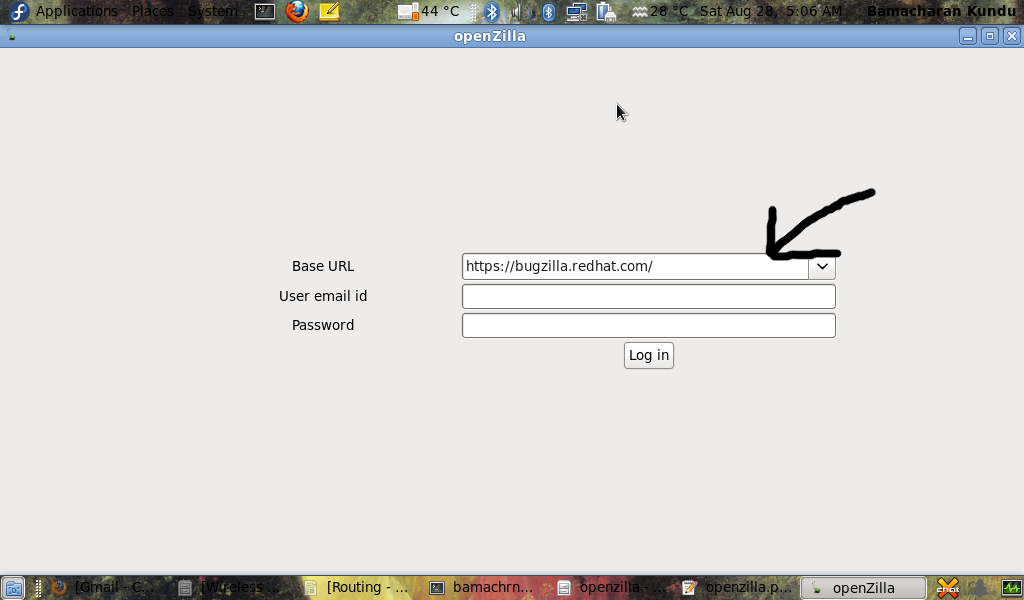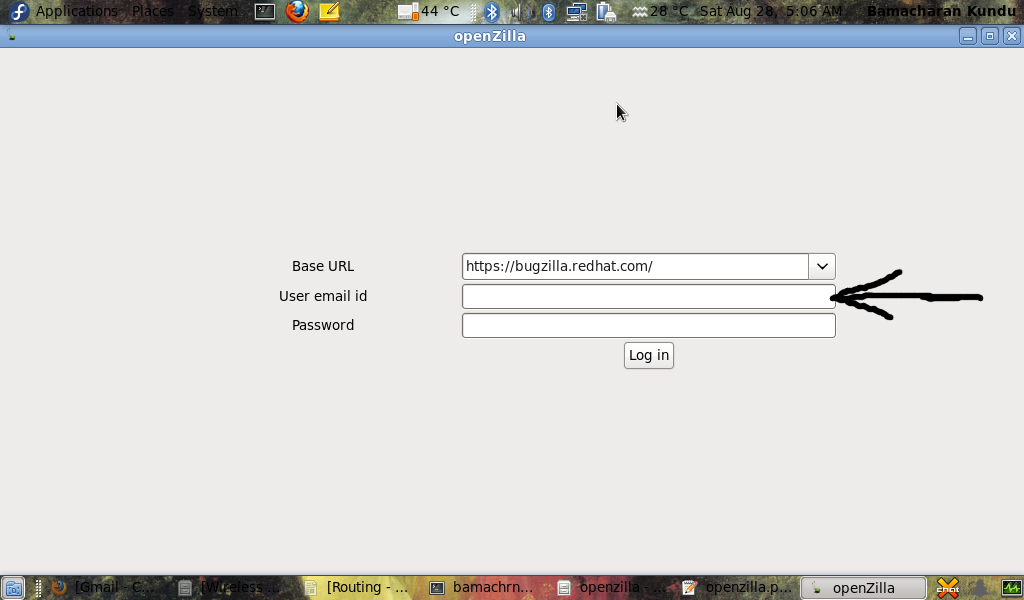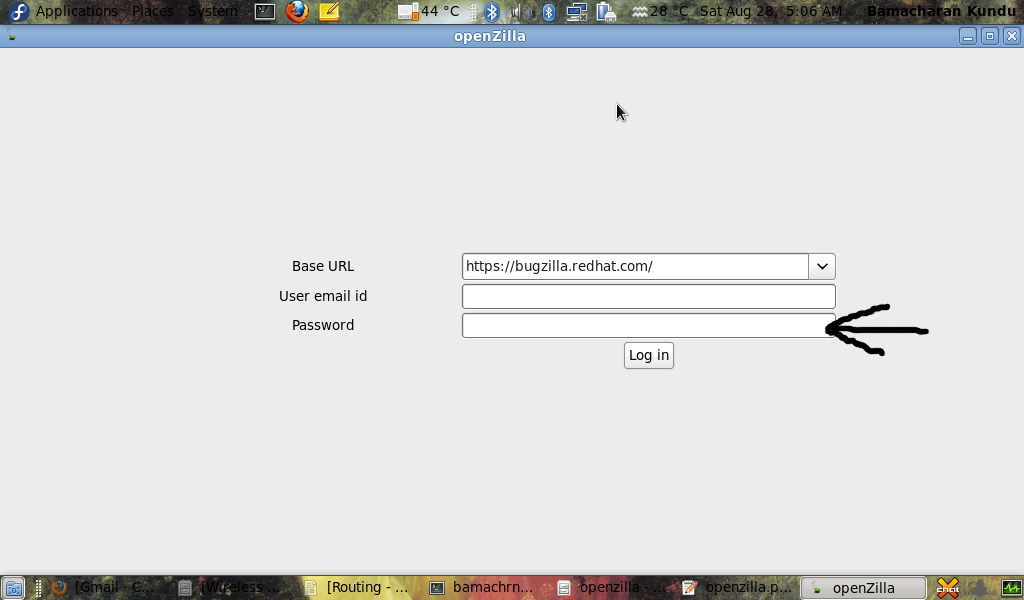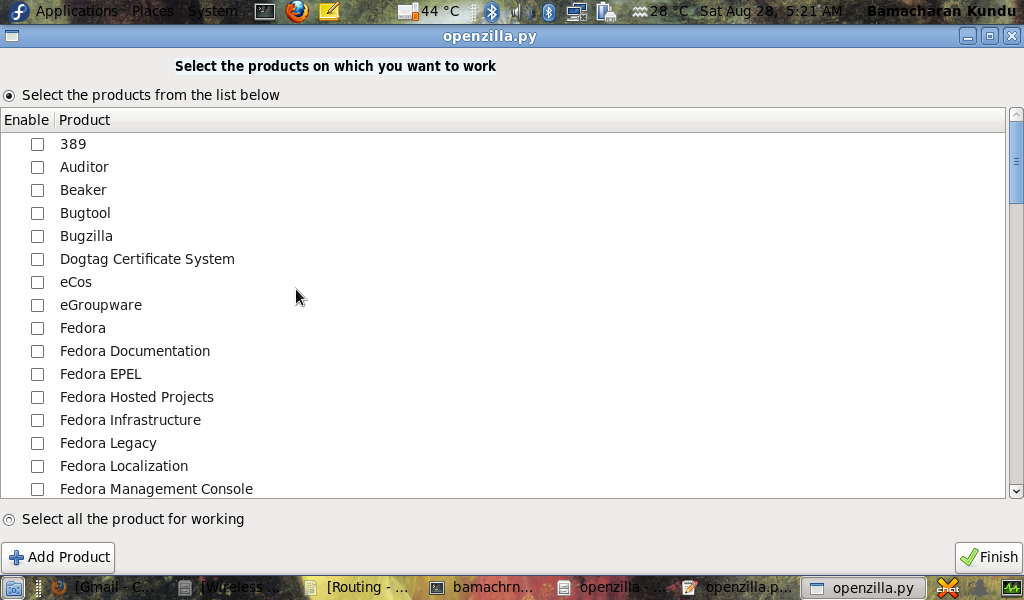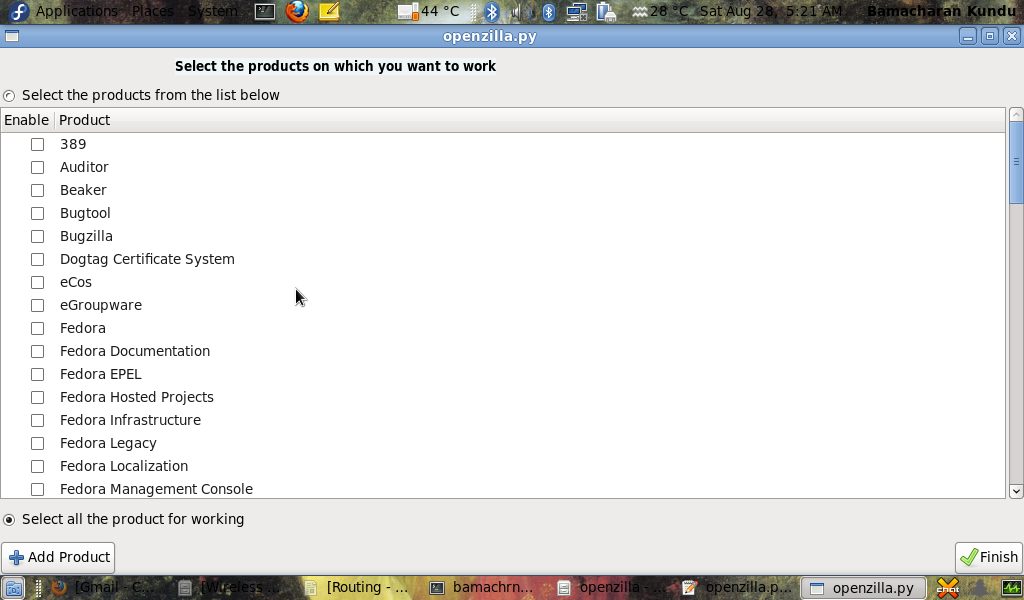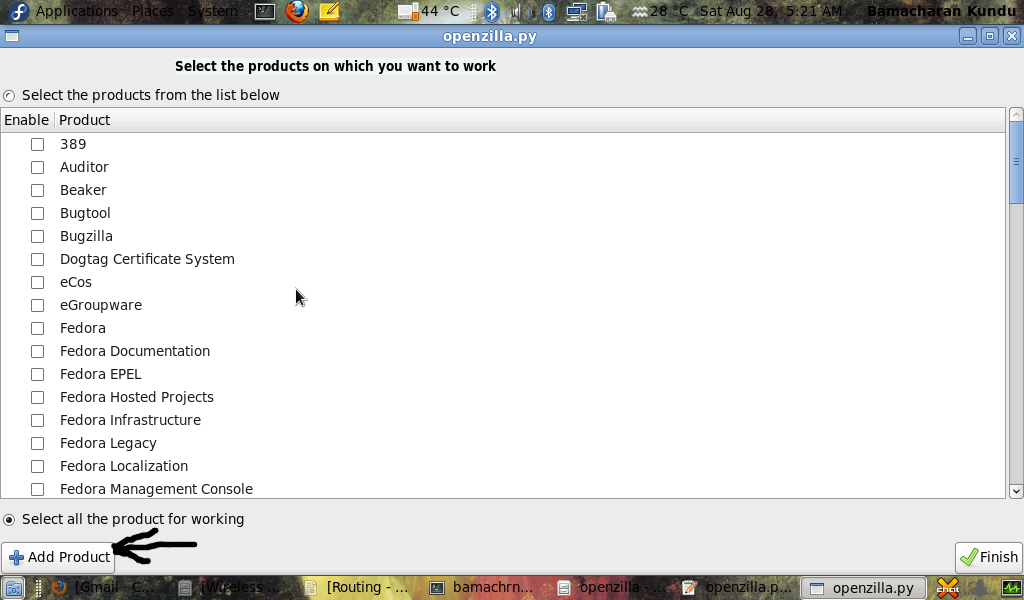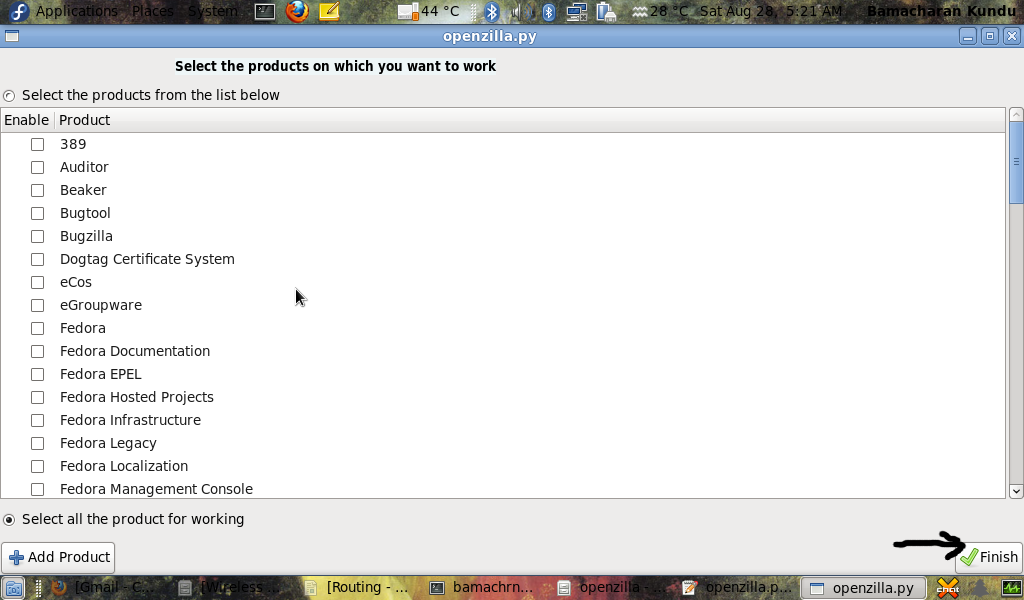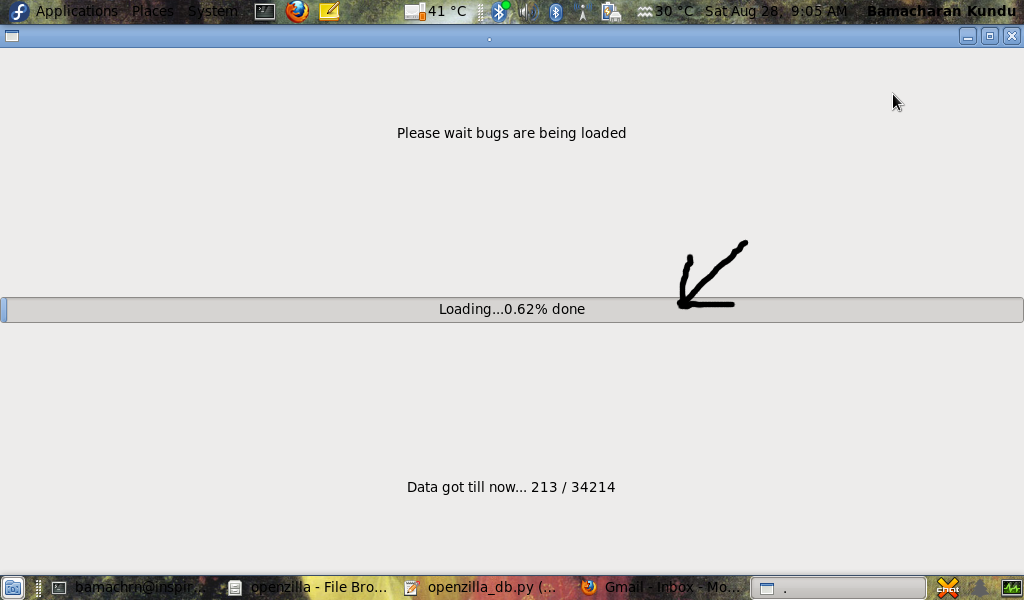Welcome to Openzilla Help
For Using Openzilla please follow the following steps
1. Select the website url of the bugzilla webpage from the list
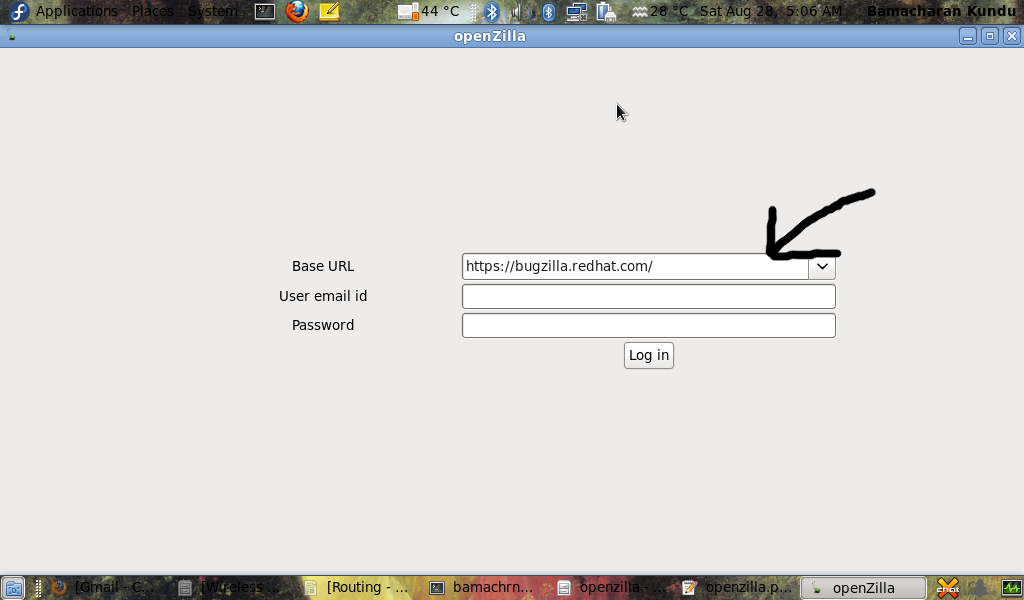
2. Enter Your bugzilla username or email id in the User name field
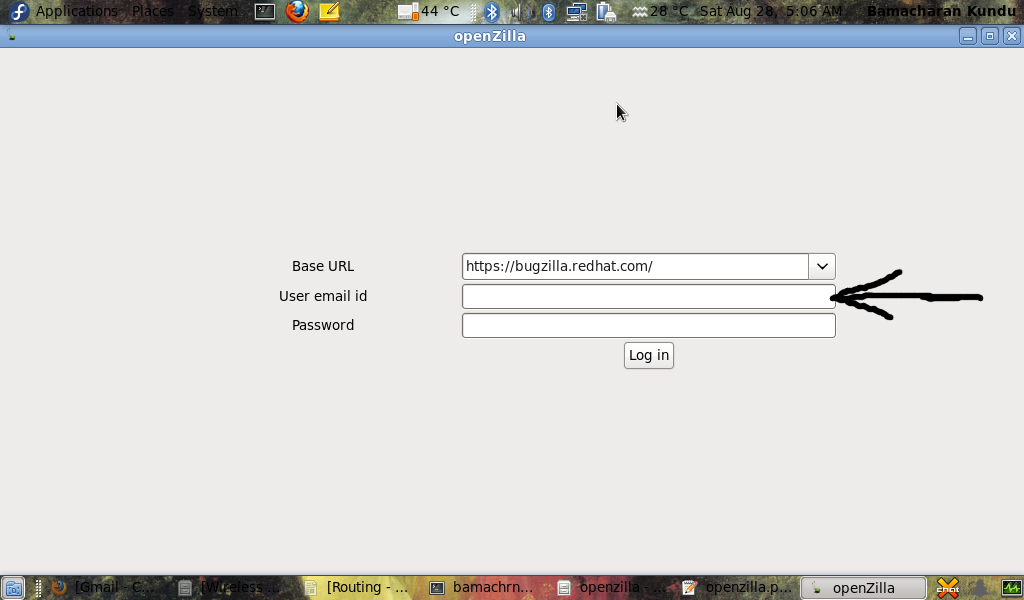
3. Enter Password for the account
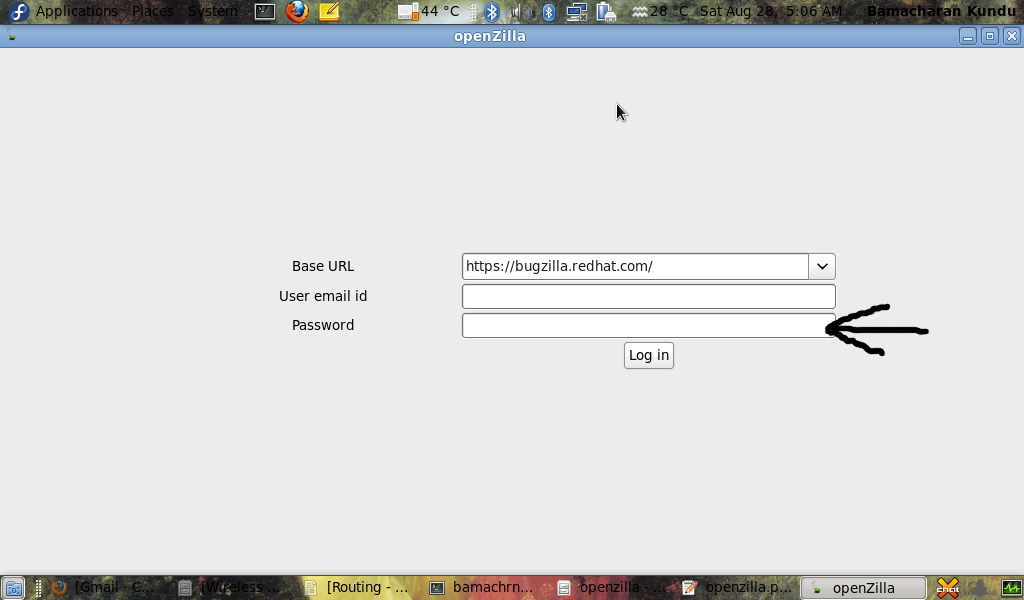
4. Click login Button

4. Give the product on which you are working or interested
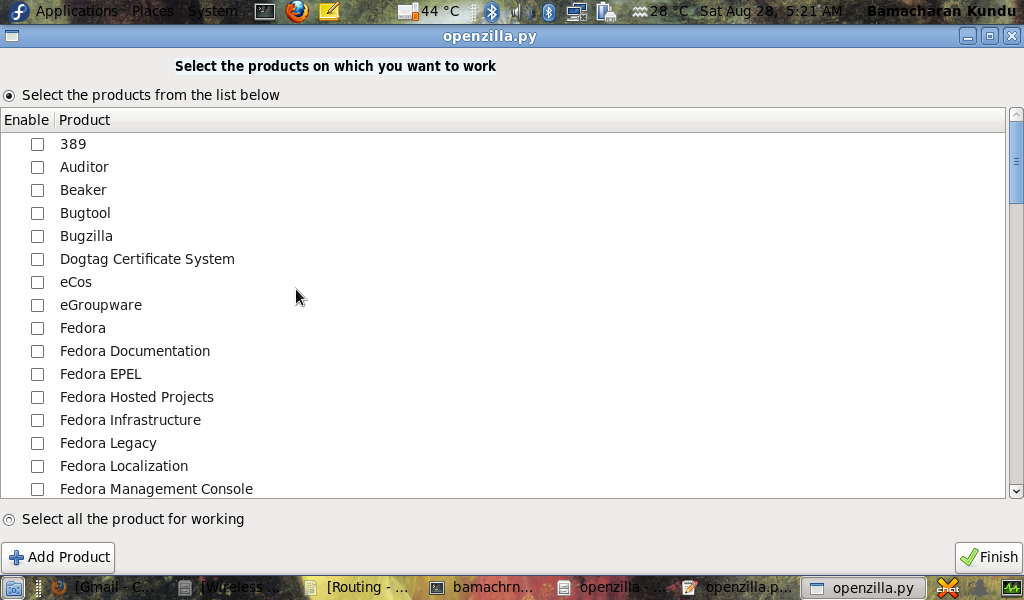
OR
You can select all the products listed there
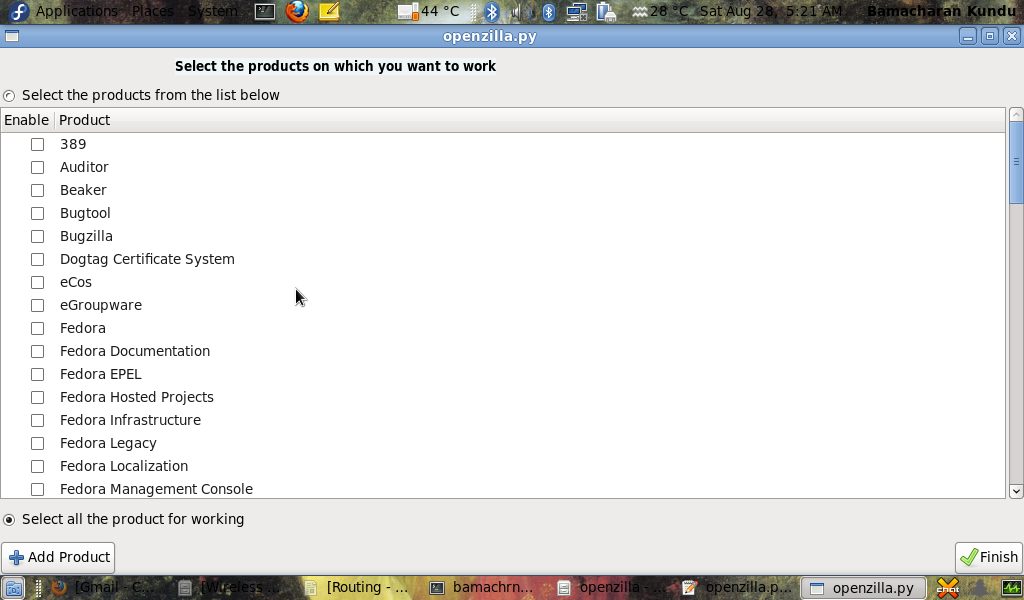
You can add a product if that is not in the list
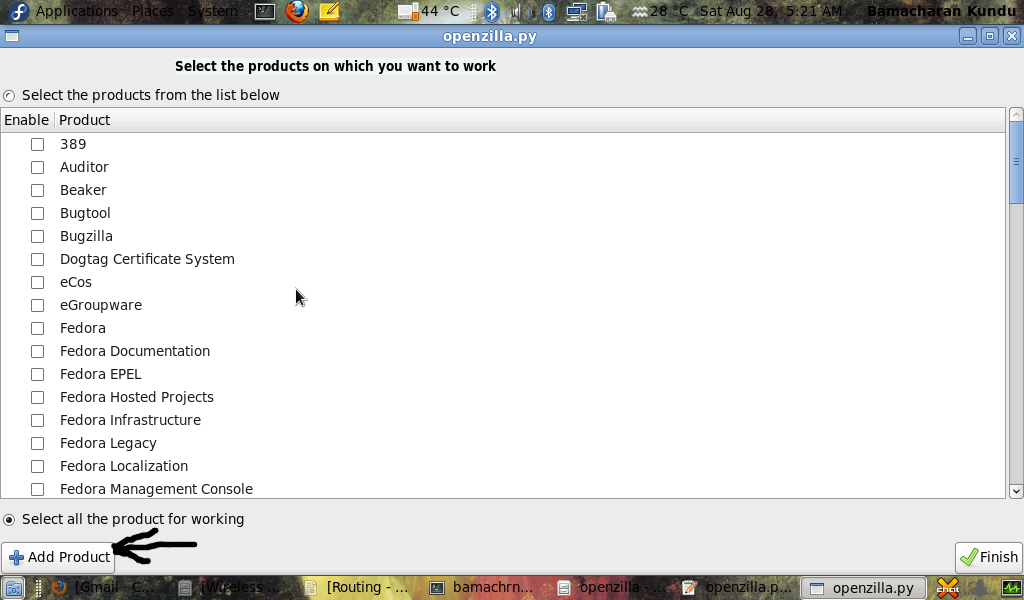
5. Click the Finish Button after the selection is done
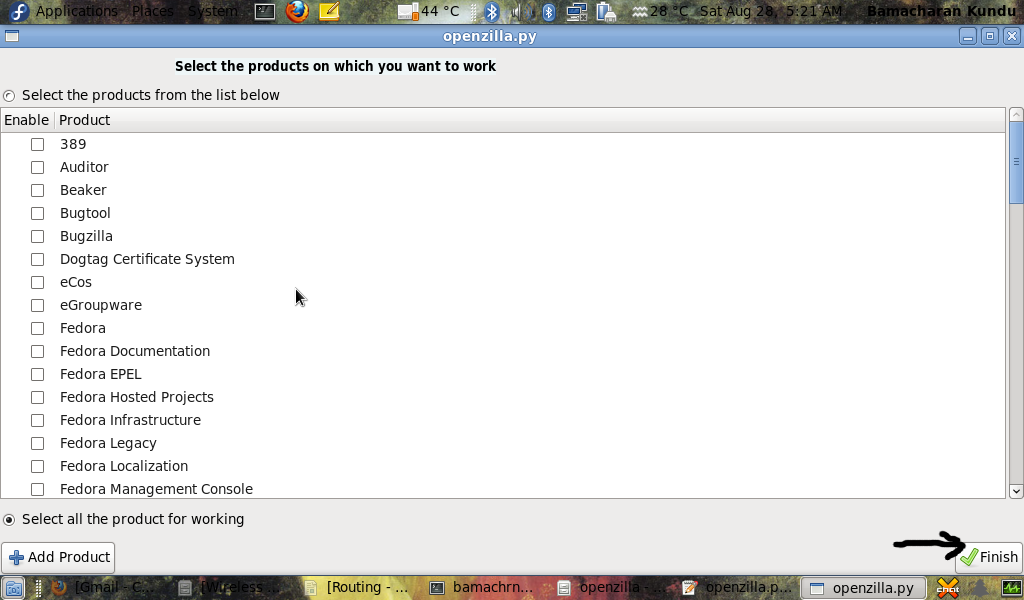
6. Now You will get a window showing bugs are being loaded and when this is done you can see the next page
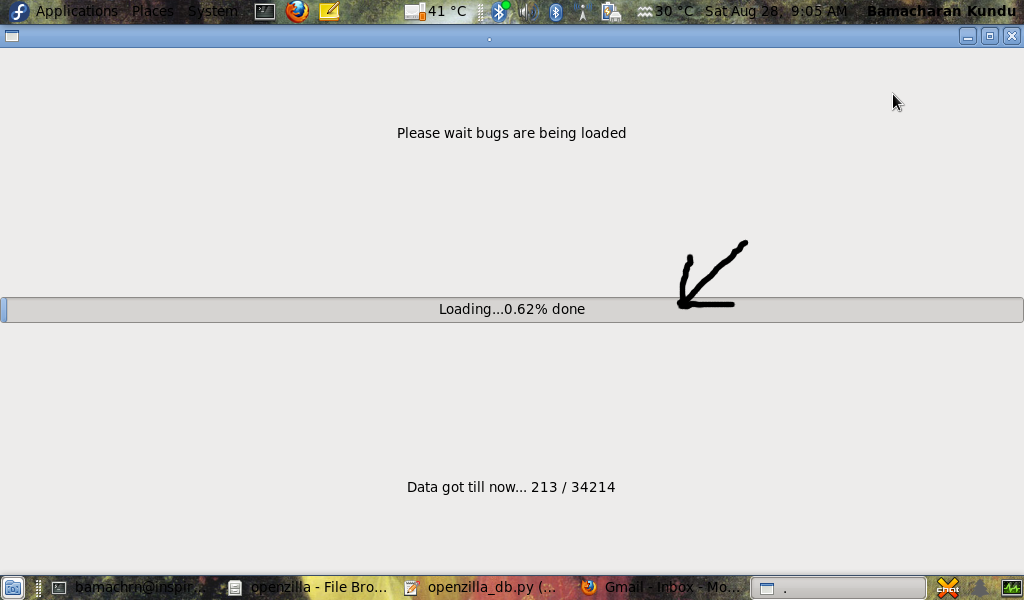
7. After the bugs are Updated it will show one window having the list